Happy New Year! I hope that you had a fun and restful break and are ready for the rest of the school year. The new year is a time for new beginnings & refreshing the old. I went into school over Christmas break to put away December stuff & tidy up for January. The new year is also a time for changing things up a bit. But, if you are like most teachers, you probably don't have a lot of spare cash to spend on your classroom. That's where Donors Choose comes in! Teachers create projects that donors can fund. It's a great way to obtain items for your classroom that are outside of your school's (and your) budget.
I recently had a project funded ~ an annonymous donor paid for two iPods for my class! My listening station had seen better days, and I really wanted to bring it into the 21st century. It only took about an hour to create and post my project. I was so excited when I got that email stating someone funded my iPods. My Kinders love using them to listen to books, and I love the ease of using them.
You can tell by the happy faces of these little cuties that they love our new iPods!
Mulitple books can be loaded onto each iPod. Kids now have a choice of several books in each bin.
After uploading the books' CD onto itunes I wanted to add covers so the kids could easily locate the story they wanted to listen to. To do this, click on the book title to open it on iTunes. Right click on the title & this box will open. Click on "Get info."
Once "get info" is opened you will see this box. Click on "Artwork." **Before doing this step, you will need to find & copy the picture of your book's cover ~ I got mine off of Amazon & saved them to a file on my desktop. (I deleted them once I put them into iTunes.)
In the Artwork tab you will find a button that says "Add Artwork." From there you locate your file with the saved book covers. Choose the one you want & click "Open." Your cover picture will now appear on your iPods. Students will be able to simply scroll through the list to find the book they want to listen to. Most kids are pretty techno-savvy, so they catch on really fast.
This last picture is actually a screen shot of my iPhone. I forgot to take a picture of the iPods. In order to keep the kids from opening up things I didn't want them messing around with during literacy stations I put the apps into a folder and moved them on a different "page." To do this, hold your finger on an app until they jiggle. Once they are jiggling, you can pile them onto each other and a folder is created. My school iPods look as if they only have music on them. I've had very few problems with students opening apps that have nothing to do with the task at hand ~ listening!
I hope the remainder of your school year is wonderful!
Kinder Doodles





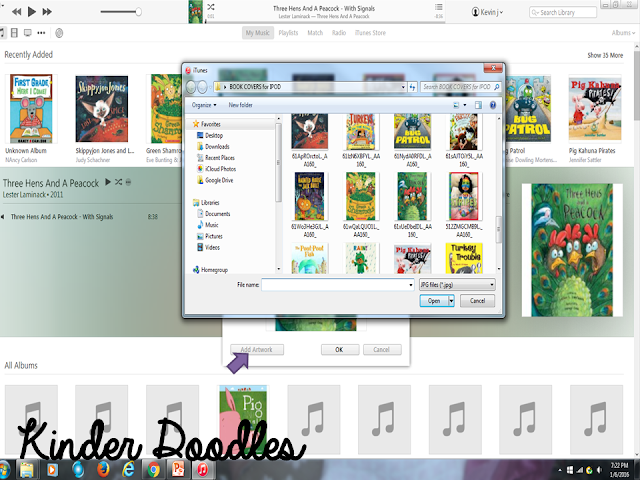




0 comments:
Post a Comment
Note: Only a member of this blog may post a comment.