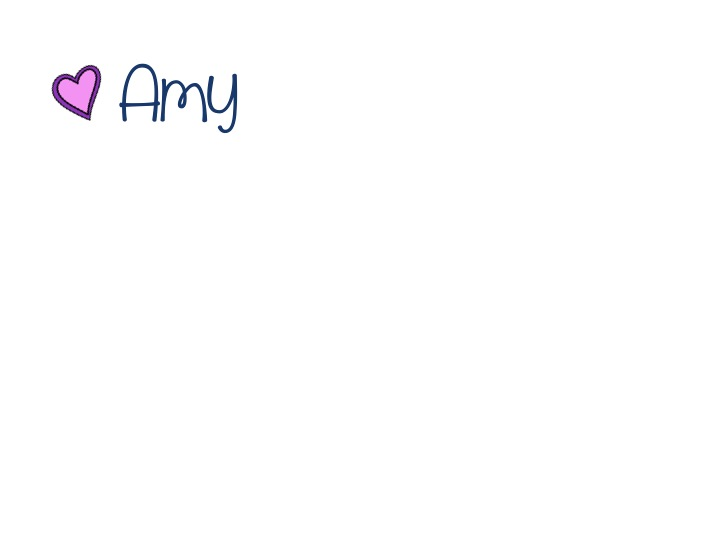Does it feel like a huge challenge turning an entire class of little people into independent writers?
It doesn't really need to be a headache. You can do it and it can even be fun! Here I'll share some of my favourite techniques for promoting independent writing.
Overview of Early Writers
Early writers are not yet capable of a wide range of writing. Focus on topics that are personally significant to them (e.g. "A Trip to the Park"). Teaching should emphasise:
- exploring the purpose of writing
- differences in oral and written language
- planning and editing
- spelling strategies
- extending range of vocabulary
- use of connectives to expand simple sentences
Stage 1 - Talk for Writing
- Introduce and discuss an interesting stimuli (curious object, book, illustration, photograph, newspaper article, music, video clip or act as a character in a "hot seat" fielding questions from your class).
Story starter video clip - The Antique Shop
- Plan quality questions in advance, give students "thinking time" and implement a "no hands up" policy to emphasise that you expect everyone to think and that anyone could potentially be picked. A simple, yet effective, way to ask quality questions is to turn a question into a true or false statement (e.g. "The Big Bad Wolf deserved to get burned in the little pigs pot. Agree/Disagree/Justify").
- Explain learning objectives (e.g. to use past tense accurately). Have students generate the success criteria.
- Allow time for students to "pair/share" ideas. Have a random selection of students share their ideas with the class. Encourage active listening by having students make the “WOW” sign (below) every time they hear language linked to the learning objectives.
- Record ideas. The actual activity will vary according to your learning objectives. Examples include creating an illustration, taking a note of key words in student dictionaries (below) and voice or video recording.
photo used with kind permission from Page Protector Printables and More
Stage 2 - Shared Writing
- Teacher models writing whilst focusing on handwriting, grammar, spelling and punctuation. Think aloud and encourage input from students. Great opportunity to work on up-leveling sentences (e.g. change "The dog barked." to "The scruffy dog barked and wagged his tail").
- A fun way to ensure sentences make sense and include punctuation is by having the class read them aloud whilst demonstrating "Kung Fu Punctuation" (video demo below). I often deliberately make some mistakes to model self correction.
Mr Martin demonstrating the art of kung fu punctuation!
- Highlight areas of the story that can be changed to your students individual preferences (e.g. "I went to the park and I played _________________"). Have them either write a story completing the blanks (possibly with a writing frame or word banks depending on level) or have them act out their stories in pairs/small groups. Ask students to peer assess based on the success criteria. I always use the 2 stars and wish system which involves highlighting 2 positive points (stars) followed by one suggestion for improvement (wish).
Stage 3 - Independent Writing
- In addition to the overall lesson learning objective remind students of their additional objective (the "wish" feedback from their previous piece of writing).
- Depending on your students individual levels "independent writing" can involve: generating a story from scratch, personalizing writing frames, tracing text they dictated to an adult or simply orally recording their story.
- Self editing. As a matter of routine have students circle their use of punctuation and how they have met their learning intentions (e.g. circle their use of an interesting adjectives). Ensure you have a supply of erasers on hand as this is where many students realise they have made some mistakes.
Stage 4 - Review and Rewrite
- When marking students work I focus ONLY on their learning intentions (which are typically the focus of the lesson plus an individual target based on their previous piece of writing). I use pink highlighter pen to emphasise areas that "tickled me pink" (i.e. made me happy as they demonstrated the success criteria) and green highlighter pen to signify "areas that can grow like grass" to emphasise areas that can be improved upon (e.g. missing capital letters).
- Students rewrite focusing on green highlighted sections of their work (areas that require growth).
- Students whom have met all of the success criteria use this time to complete literacy fast finisher activities focusing on their weaker areas of literacy (see below).
Extension Activities
The key to successful extension activities is that they are fun and focus on your students individual needs. One of my favourite examples is using levelled games to review reading and/or spelling sight words.
One of a collection of sight word game boards featuring various levels of Dolch words.
Questions or Feedback?
If you liked this article please go ahead and pin it by simply clicking on any of the above images. If you have comments or questions I'd love to hear from you below, it would go a long way in reassuring me that I'm not simply, "talking to the wind" as the Japanese say.
About the author: OkinawanGirl is a Scottish primary school teacher addicted to books, technology, world travel and the Japanese language. Rumours that she moved to Japan in a feeble attempt to meet Kenichi Matsuyama are quite simply not true (she didn't discover him until AFTER she relocated). You can check out her Facebook page by clicking here.
Spelling disclaimer: please note that OkinawanGirl used British spelling when writing this article.













.JPG)
.JPG)
.JPG)
.JPG)
.JPG)
.JPG)